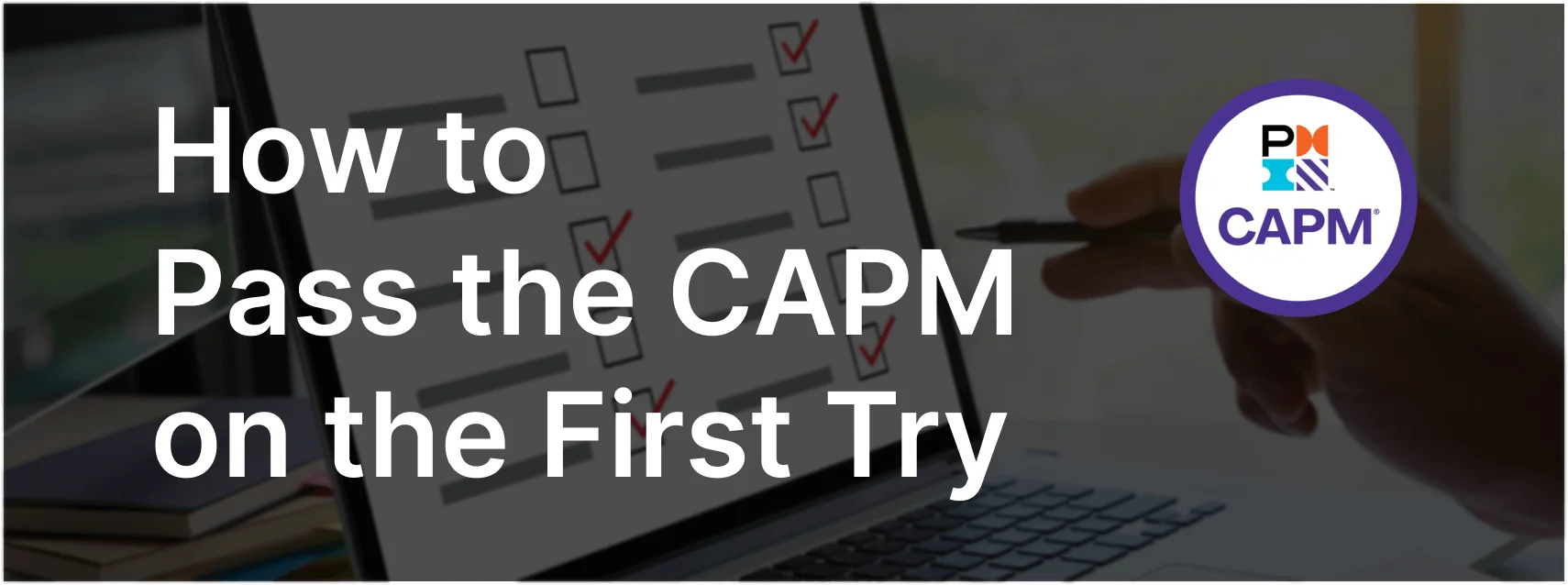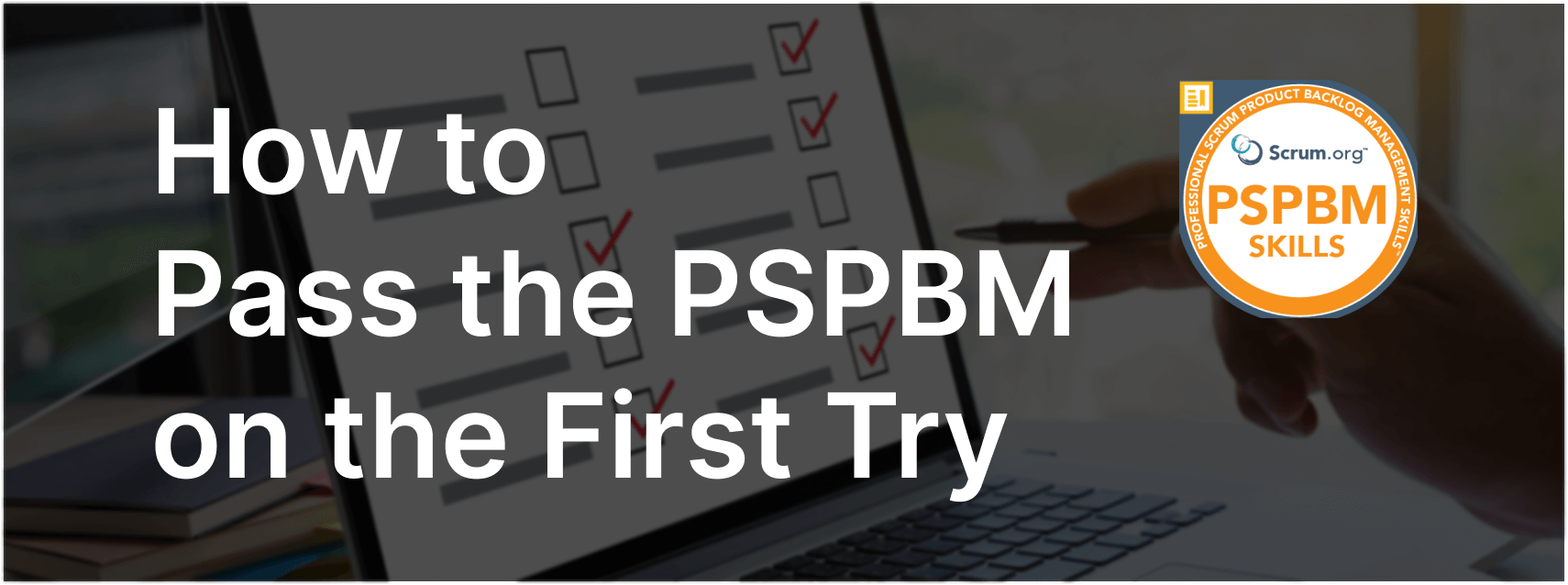Table of Contents
Step 1 – Go to Login page
Login page can be found at:
Step 2 – Click on “Forgot Password?”

Step 3 – Enter Account Email and click Email Reset Link button
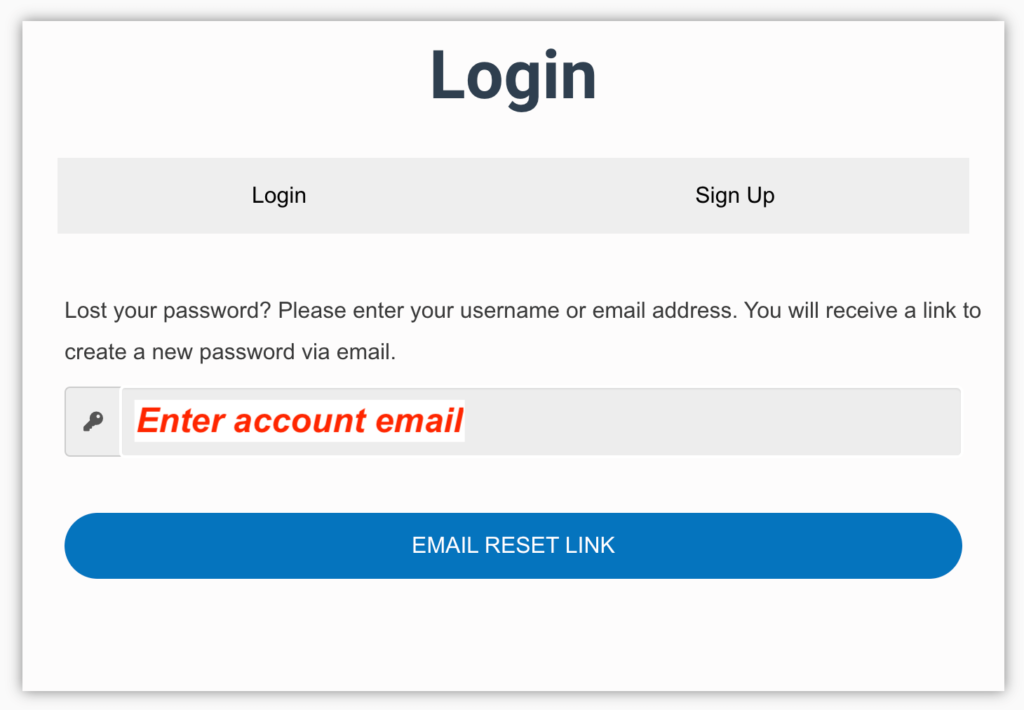
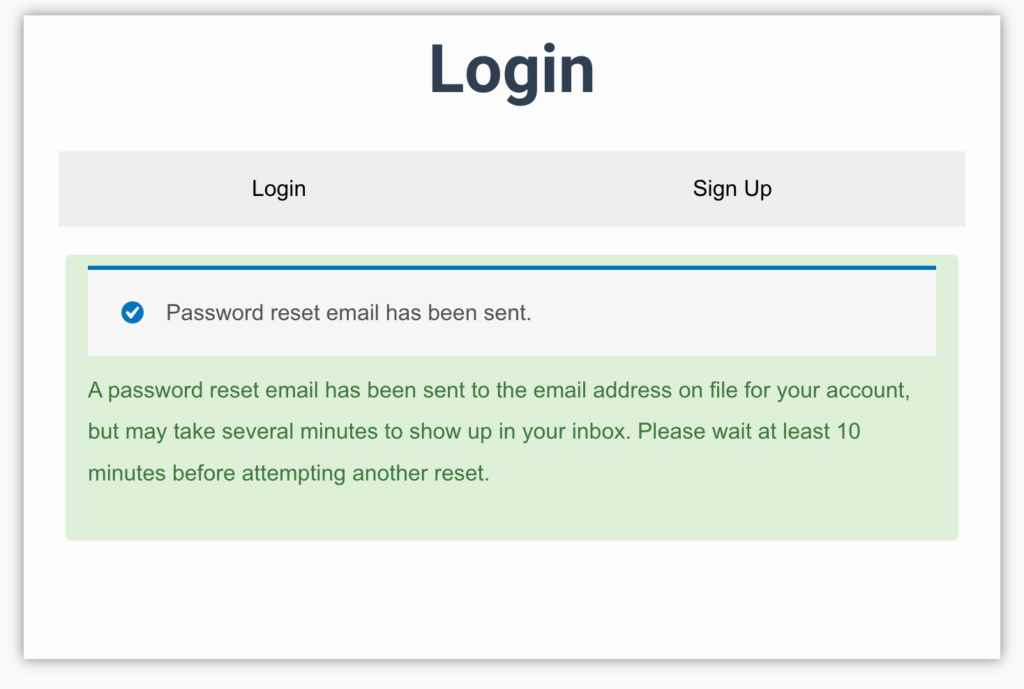
Step 4 – Click on the reset password link in your email

Step 5 – Enter New Password
Password must have a minimum of 6 characters.


Step 6 – Login with your email and new password

Step 7 – Start your course

Still Have Problems?
If you have any trouble resetting your password, please do not hesitate to contact our support team at [email protected].